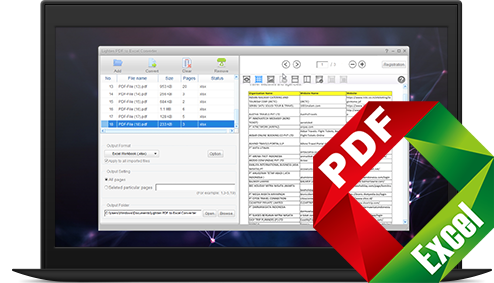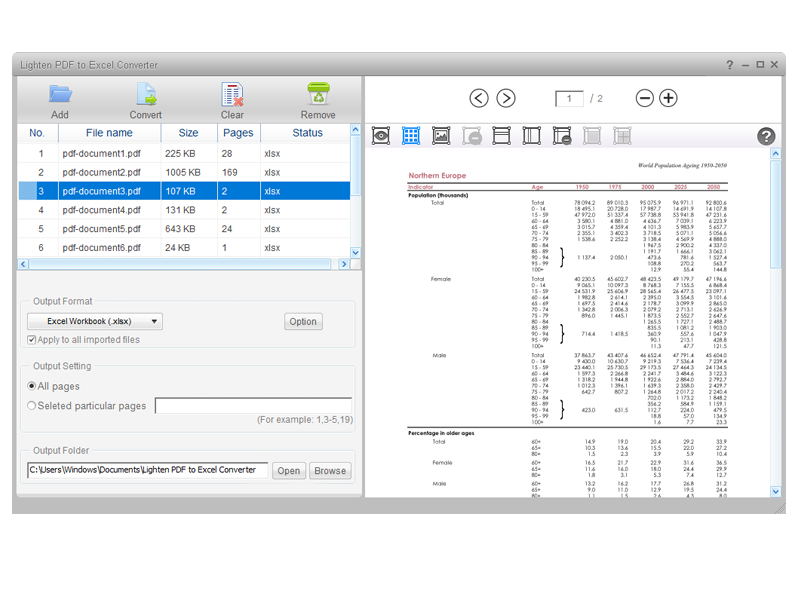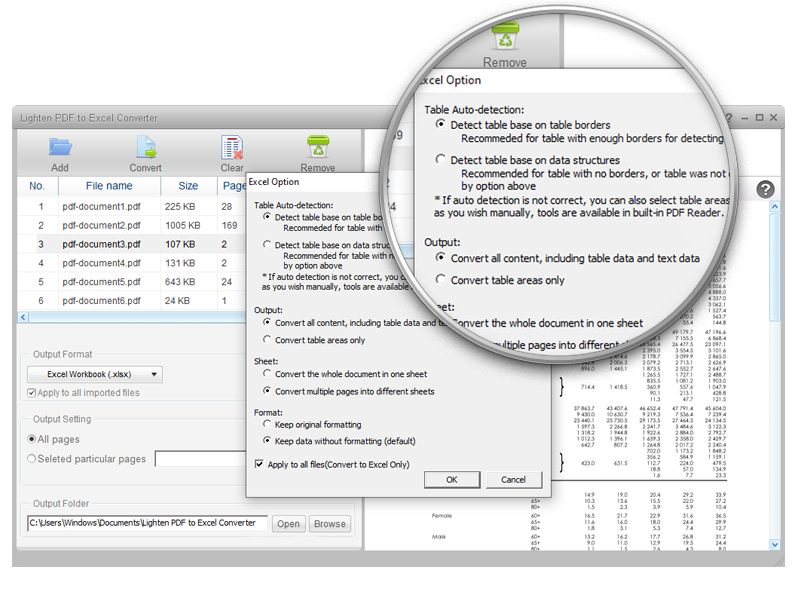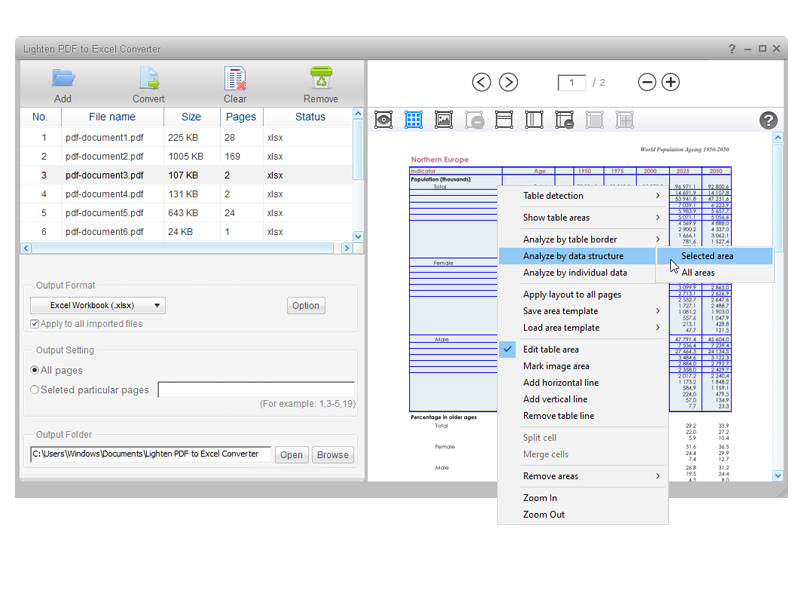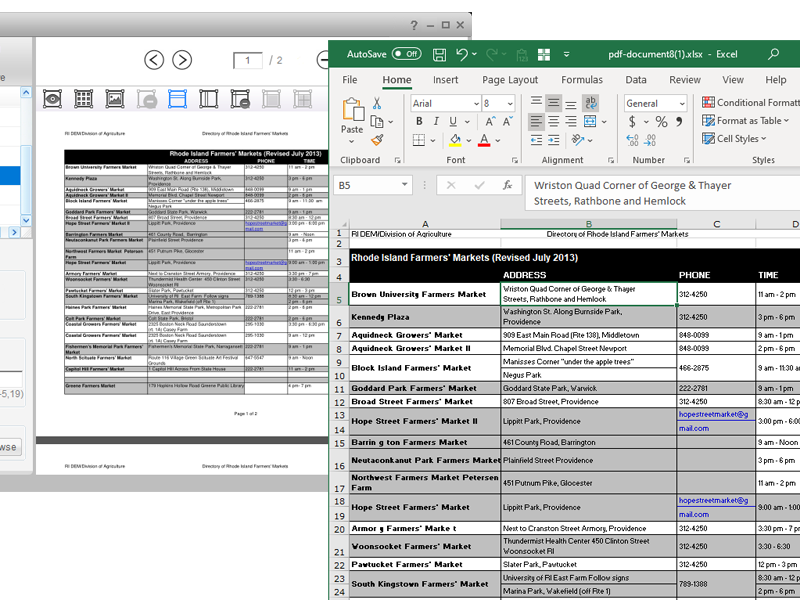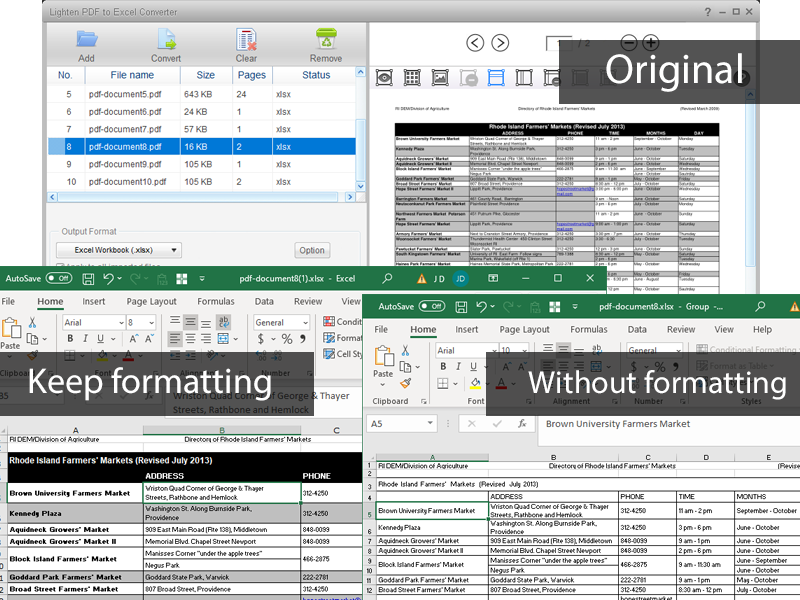Accurately extract data from PDF to Excel Spreadsheet
Manual data entry is tedious, you may spend hundreds of hours, not to mention the risk of error caused by manual typing. With Lighten PDF to Excel Converter for Windows, you can extract data from PDF to Excel with a high-level of accuracy automatically. Tabular data in PDF will be accessible and well-formatted with original column structure in an Excel spreadsheet after conversion.