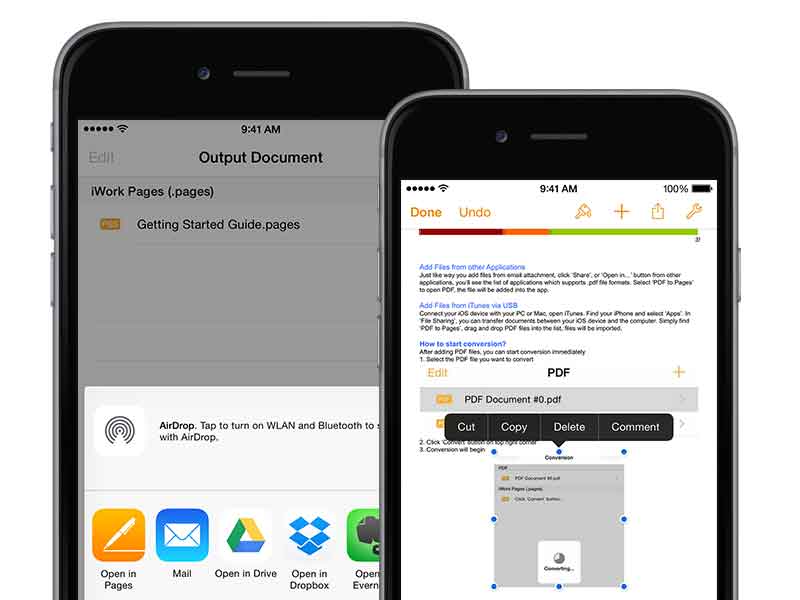Convert PDF to Pages on your iPhone, iPad
Turns your PDF files into iWork Pages quickly and accurately on your iPhone, iPad. Work more effectively with PDF to Pages apps.
PDF is good for sharing and achievement, but it's never an easy task to modify PDF. With PDF to Pages, you can quickly convert PDFs into well-formatted .pages files and edit them in Pages app.