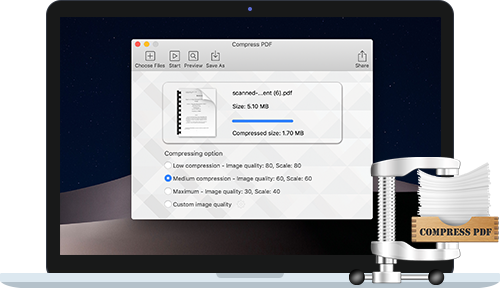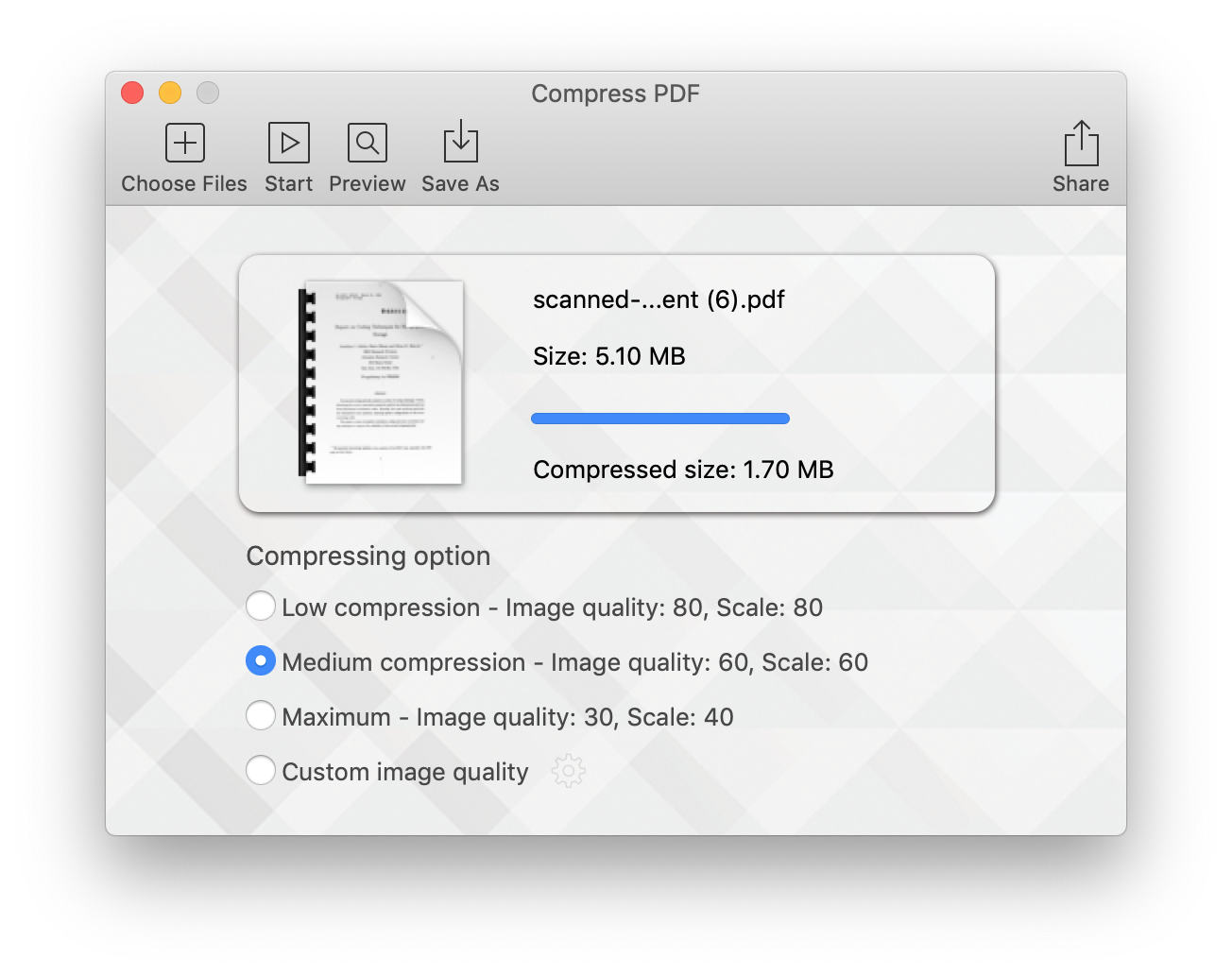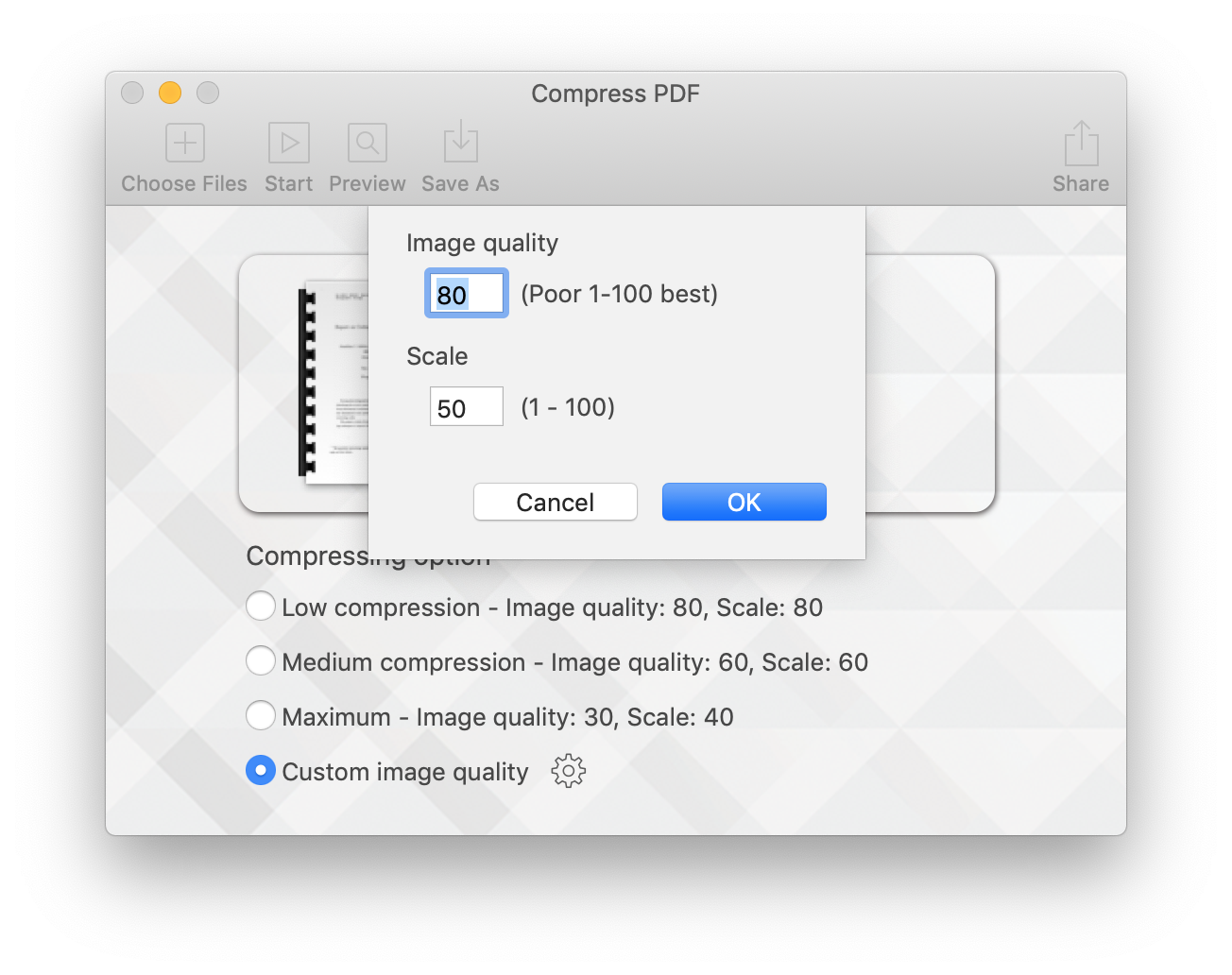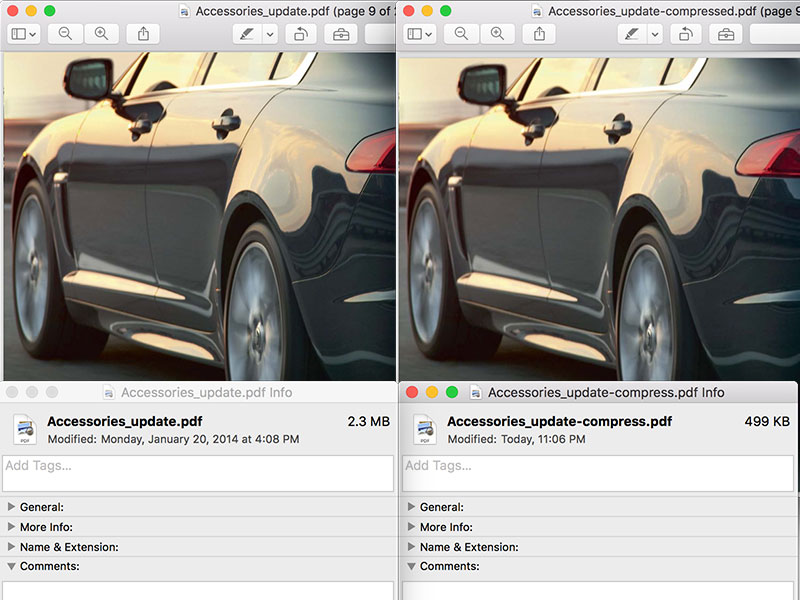Reduce size of PDF on Mac by one click
Many PDF printer or creator won’t compress PDF file during the creation, PDF file can be very large if it contains lots of images in original quality. We would love to save documents such as product brochure, user manual, reports, proposal or others as PDF file for distribution. But you don’t want to host a 50MB user guide in PDF format on your website, or email a product brochure to your client in PDF, which is larger than 30MB, right? In this case, you need a PDF compressor!
Compress PDF for Mac is a simple utility app that helps you quickly shrink PDF files, especially useful for those PDF files with many graphics and photos. It reduces PDF file size mainly by reducing the dpi of image and the graphic quality, and removing unnecessary data.
After PDF compression, you can send smaller and faster emails, save your storage space, decrease file upload or download times.