When you try to launch an app downloaded from lightenpdf.com, you may get an alert saying “App can’t be opened because it is from an unidentified developer”. This error message is generated by a security feature (GateKeeper) which has been introduced since Mac OS 10.8. This problem will very likely to happen when you try to open Applications.
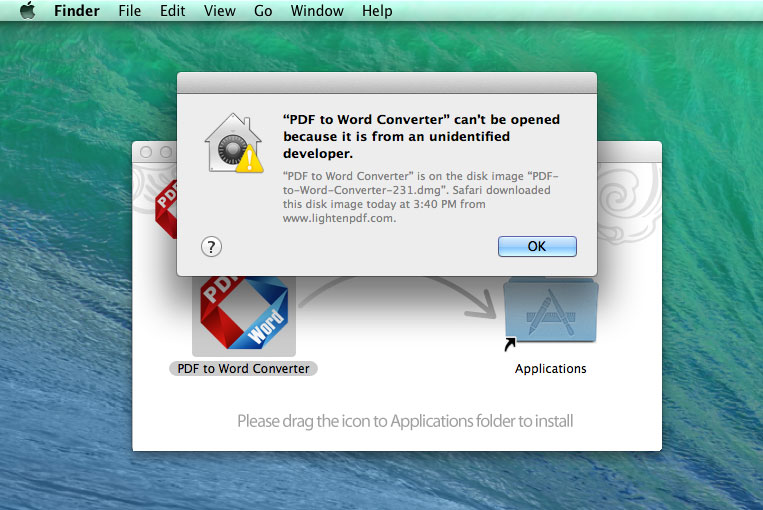
In this case, you can change the security setting in ‘System Preferences’, or open the app anyway temporarily.
Temporarily ignore the security alert via context menu
1. Right-click the app icon, choose ‘Open’ from the context menu.
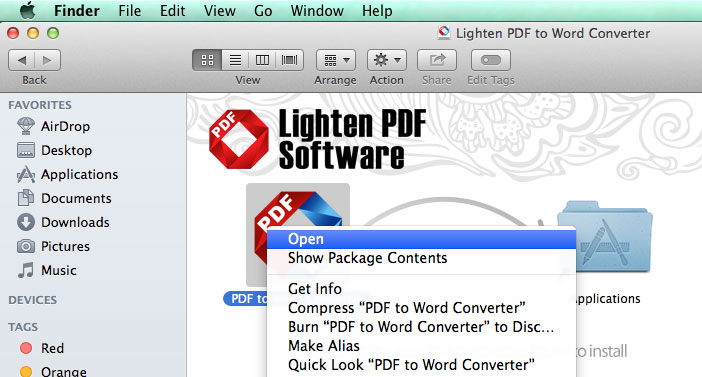
2. An alert will still appear, but you can see the ‘Open’ button. Click ‘Open’ button you can launch the app.
Turn off GateKeeper in System Preferences
You can change the GateKeeper setting in System Preferences.
1. Launch System Preferences from the dock or Apple Menu on the top left.
2. Choose the ‘Security & Privacy’ button, a dialog will pop up.
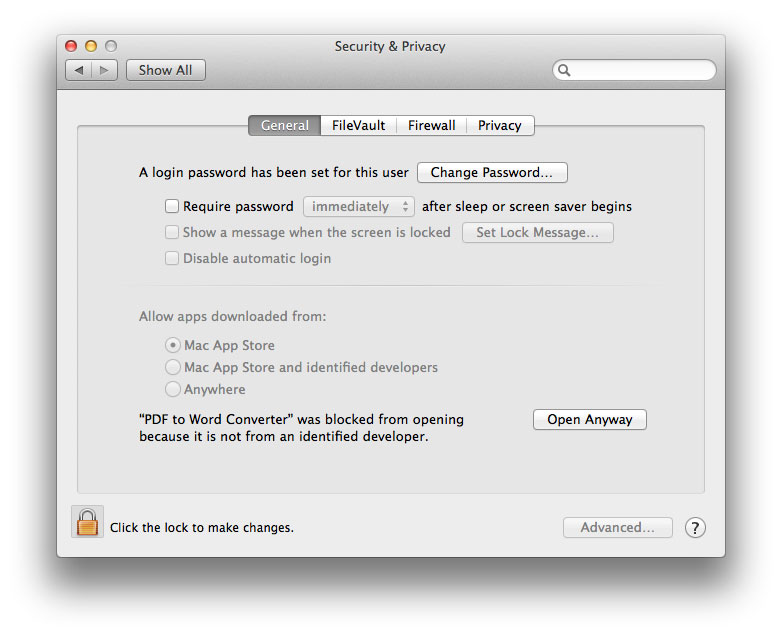
3. In the ‘General’ tab, click the lock in the left corner to unlock the setting. (You may need to enter the administrator password)
4. Change ‘Allow apps downloaded from’ option to ‘Anywhere’.
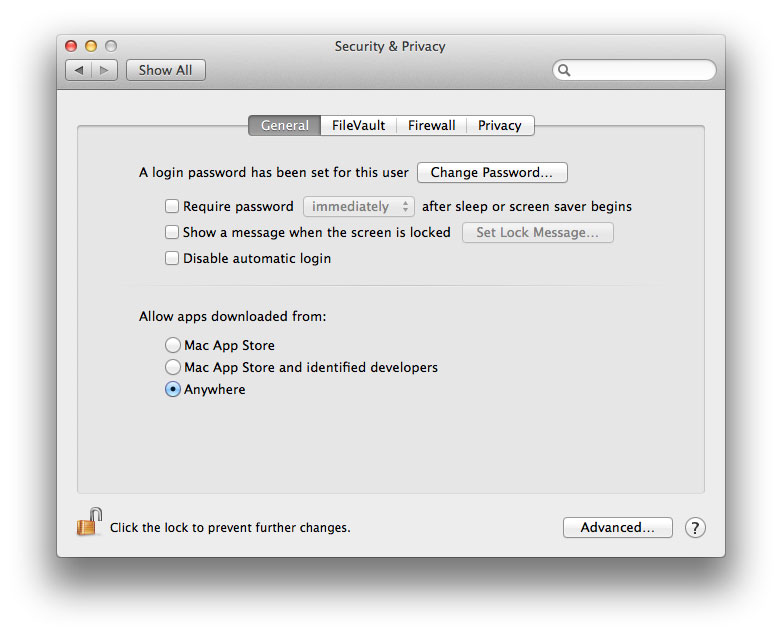
And then you can open any apps downloaded from the Internet or any developers.
Note: We’ve tested all the app available on the official website and they are virus-free. Although our apps are safe, turning off the GateKeep setting may have potential risk, it’s recommended to change the setting back to ‘Mac App Store and identified developer’ after launching our app.
