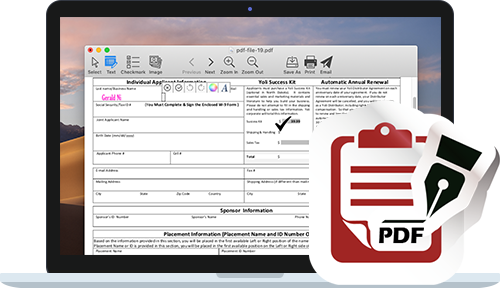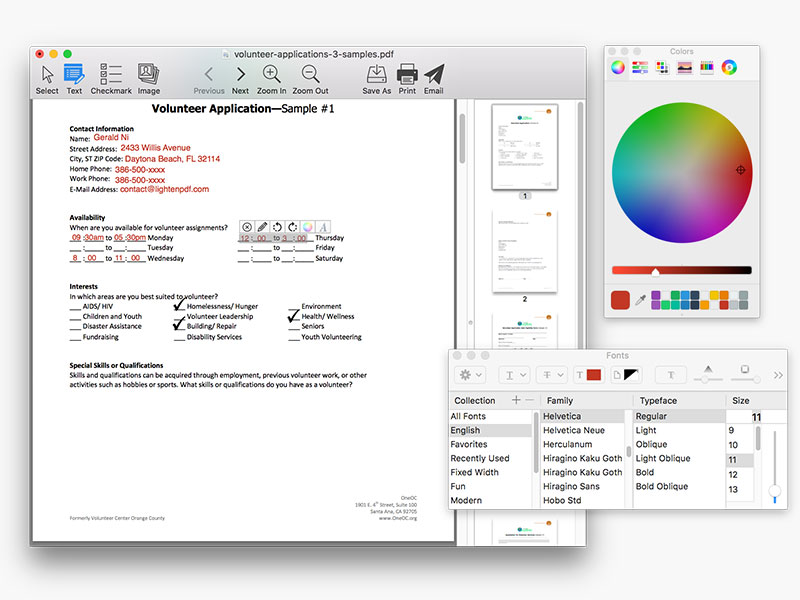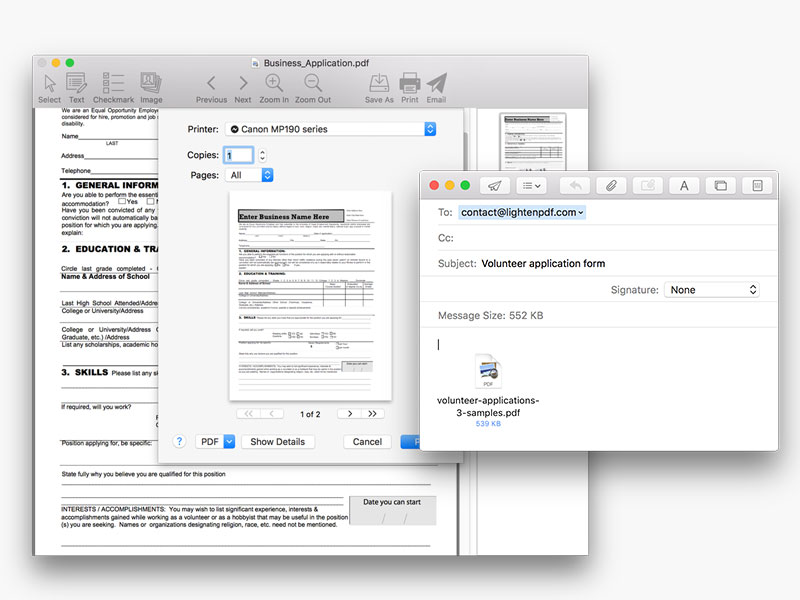Fill out PDF files digitally and easily
Your PDF is not an interactive PDF form? Don't worry. With PDF Form Filler for Mac, you can easily fill out forms by inserting any text content, images or checkmark etc. Save your time so you don't need to print out the PDF file, and fill it out, and scanned it back for email or online submission.