Introduction of Lighten PDF Creator Master for Mac.
A lightweight and simple application that creates PDF files from plain text and image formats, including jpg, jpeg, png, bmp, tiff, tif, gif, psd, etc. You can merge multiple images or text file into one single PDF file, modify the metadata of the documents, encrypt PDF files with open password and restrictions. You can also combine multiple PDF files into one PDF with PDF Creator Master.
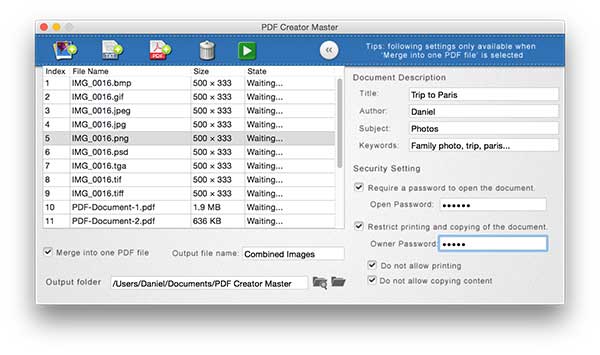
Working with Lighten PDF Creator Master for Mac
Just like the other Lighten Document’s software, PDF Creator Master has an extremely simple and clear interface, you don’t need to spend extra time learning how to use this application.
1. Add Files
![]()
You can add Images, Plain Text files or PDF files by clicking the buttons on the toolbar. Finder will show up, choose the supported filetype. (Unsupported file type will be grayed out). Click “Remove” to remove one imported PDF file.
Files will be imported, select a file, you can move up and down, sort the files in right-click menu.
2. Create
Click the “Create” button, creation will start immediately, all you need to do is to wait a few seconds for the output PDF files.
Optional Operation:
Merge into one PDF file
You can create PDF from one single image or plain text file, or create PDF from a batch of supported files. If you click on the “Merge into one PDF file”, all the imported files will be merged into one PDF file.
![]()
When “Merge into one PDF file” is checked, or when you import only one file, you can:
Modify Meta Information
You can add meta information to the PDF you create. Such as Title, Author, Subject or even keywords.
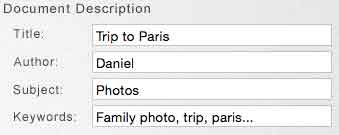
Add Security to your PDF file
If you worry about the security of the PDF you create, add an open password or printing/copying restrictions to your PDF files.
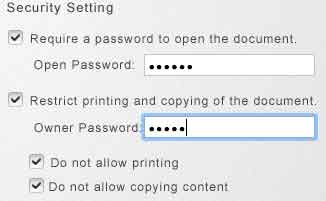
System Requirement
Mac OS X 10.7 or later
Technical Support
Should you have any questions regarding the use of Lighten PDF Creator Master for Mac, please contact us via support[at]lightenpdf.com, our customer service will reply to your questions ASAP. Thanks.
