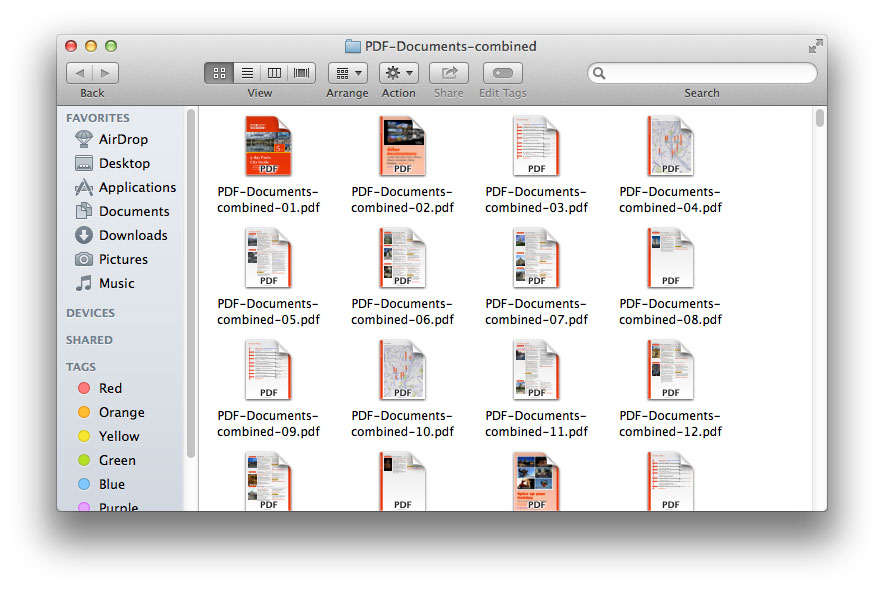PDF Splitter + for Mac is a handy application that helps you split a large PDF file into multiple individual files easily.
It takes only 3 steps to finish the PDF splitting task.
Step 1: Add file
Click ‘+’ button, it will prompt you to select a PDF file from Finder.
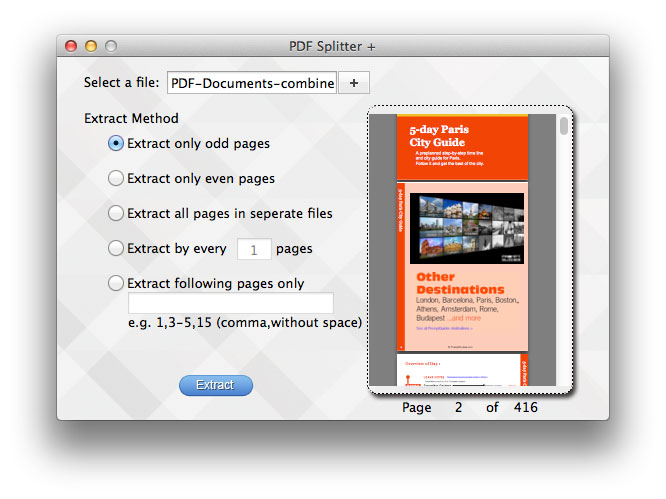
Step 2: Select a splitting mode
There are a few splitting methods available.
1. Extract only odd pages
2. Extract only even pages
3. Extract all pages in separate files
4. Extract by certain pages
5. Extract any selected pages only.
You can preview the PDF file in the built-in PDF Reader before selecting the appropriate mode.
Step 3: Click the ‘Extract’ button
You need to select an output folder to store the output files, then you can find them after the splitting process.