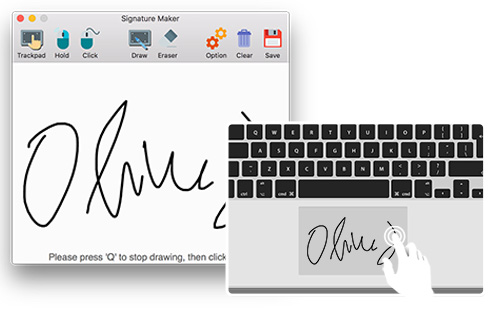Create signature image with trackpad or mouse
Creating your signature image with Signature Maker is as simple as drawing and sketching on a piece of paper.
Just use your finger or a stylus, sign your name using the built-in multitouch trackpad, mouse, or Magic Trackpad. You can easily get your digital signature in PNG image file with transparent background.
Whenever you got a digital document that requires your signature, you don't bother printing, filling, scanning or faxing. Just insert your signature image, save you lots of hassles.